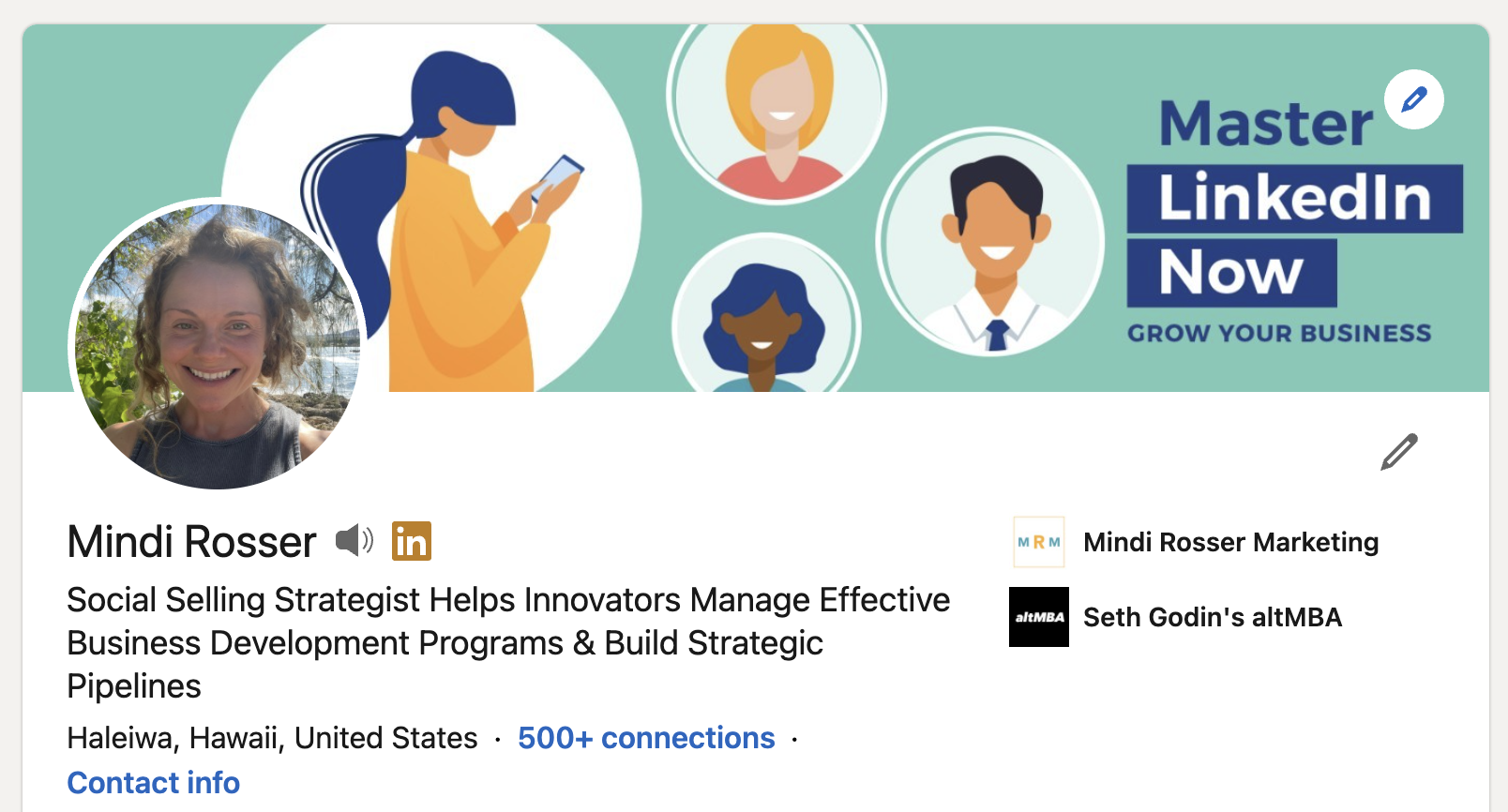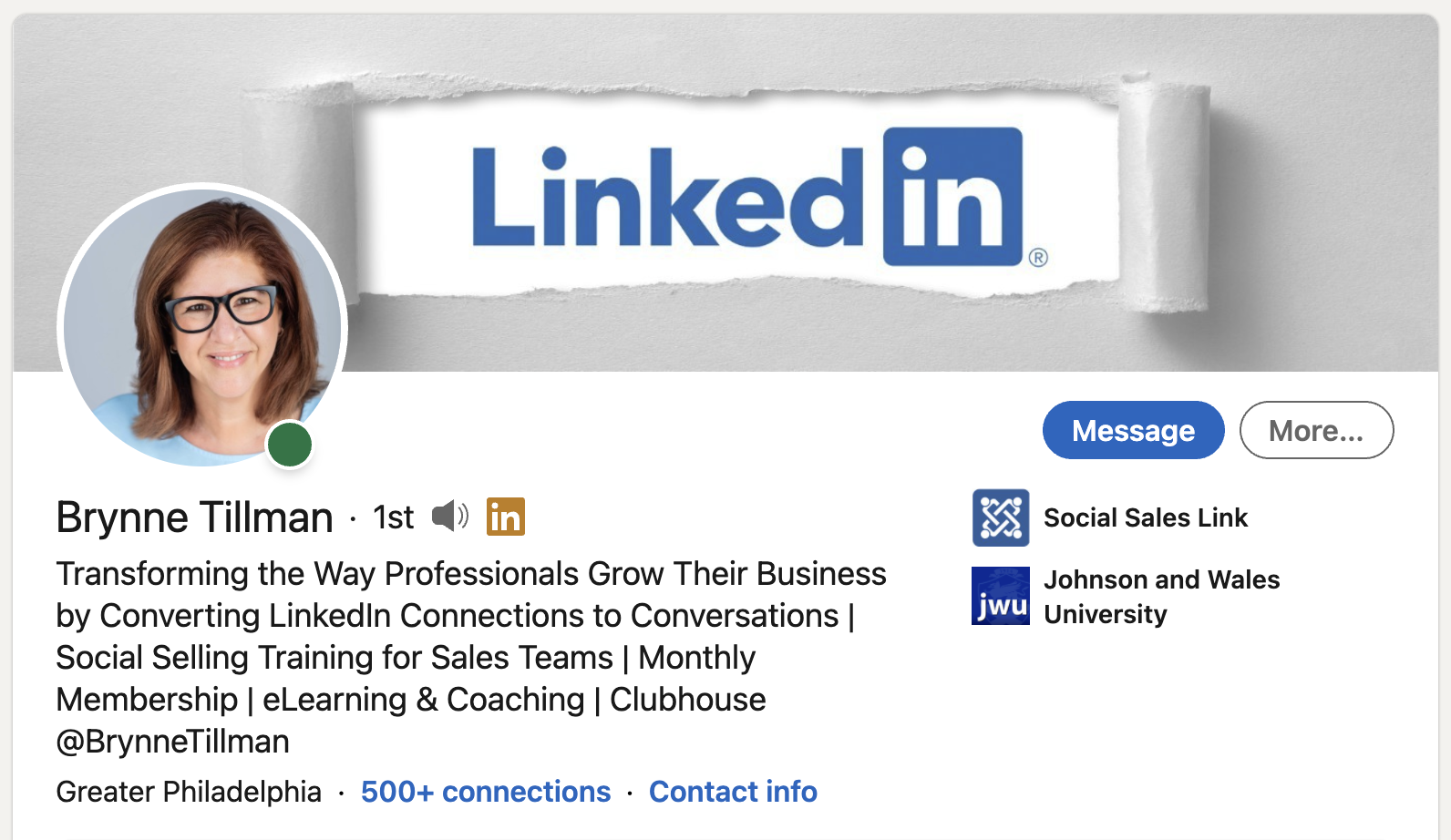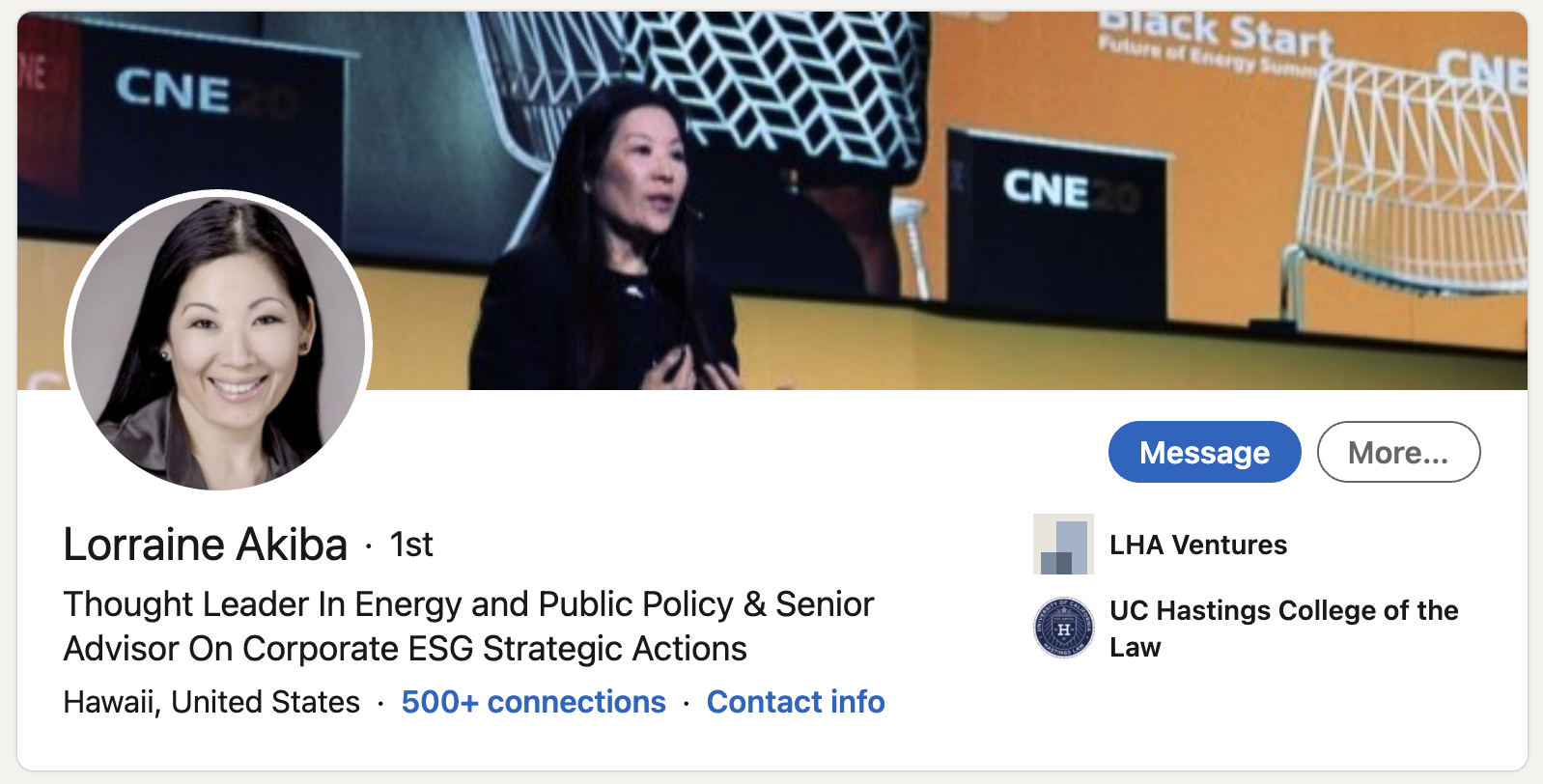Mindi's 5-Minute Formula to Finally Fix Your LinkedIn Profile
It's been forever since you updated your LinkedIn profile. You know it's time for a refresh. That headline of yours no longer fits. Do you have 5 minutes to update it?
Your LinkedIn profile is the face of your personal brand and your business on LinkedIn. If it's not aligned with your current professional or business objectives, it's time for a refresh.
If you could only change ONE section on your LinkedIn profile, it should be your headline.
Headline Challenge: Take a look at your LinkedIn profile headline (the section just below your name) right now. Read it aloud. Do you feel "hell, yeah!" after reading it, or do you get the sense that something is missing?
Join me for the next episode of Mondays with Mindi where we'll dig into the LinkedIn profile headline!
In this live video I shared my three favorite headline formulas that are working now, how to know which one to choose for your profile, and how to recraft your headline in 5 minutes flat on Mondays with Mindi!
Do you ever freeze up when people ask you to give them your elevator pitch? It’s something many of us stumble over or muddle our way through (yours truly included!) And the people can give it well either have practiced it over and over to get it right or are just super sales-y and we move on...
Your LinkedIn headline is like your elevator pitch on LinkedIn. This tagline follows your name around LinkedIn. Every time you send a connection invitation, comment on a post, share something on LinkedIn - the first several words of your headline are visible.
Thing is… what do you say here? A lot of us struggle with getting this section just right, and because we cannot concoct the magnetic headline we imagine is possible, we just wing it or ignore it altogether.
If you are not paying close attention to what you put in your headline...
Nobody knows quite who you are, what you do or why they should connect with you
When you try to build your network with thoughtful connection invitations, people aren’t accepting
You may be trying to squeeze in ALL the things that you do (hey, all you polymaths out there!) and confuse people
Your current job title and company seems like a safe option - not ruffling any feathers
...or, you’ve tried again and again to get it right, and it just doesn’t feel good to you!
Let’s get to what makes a compelling LinkedIn headline. If you’ve got this one section nailed down on LinkedIn - your potential superfans, industry peers, and perfect prospects will know instantly if they want to connect with or follow you on LinkedIn.
The ONE Thing Myth
I don’t know about you, but I’ve heard a ton of branding experts and sales superstars make a HUGE deal about narrowing down who you are into a pithy tagline that is focused on ONE THING ONLY.
How many of us are actually that one-dimensional? Not many that I’ve met.
For most of us, we often have more than one interest, likely have a passion project, might be running a business but also writing a book.
One of the questions I’ve been asked by dozens of clients I’ve worked with over the past few years to reboot their LinkedIn profiles is, “How do I position myself if I wear multiple hats professionally? I am not just one thing and have multiple audiences on LinkedIn.”
At first, this question threw me off because I just wanted them to PICK ONE and go with it. Then, I started listening, really listening, to how we could use this “multiple hats thing” as a major differentiating factor for them.
We’re all told that we need to “be different” “be unique” “stand out”
So, it goes to reason that positioning yourself as “not just ONE thing” can actually be advantageous in some cases. It can become your secret weapon.
No matter what your professional landscape looks like now, you can use your LinkedIn headline to bring it to life, to make it clear, to help people instantly know who you are, whom you can help, how can you help them, and the results you can help them to generate.
No more missed opportunities
Okay, I want you to imagine that someone is getting to know you for the very first time. You have one moment, one opportunity to make an impression, to potentially impact a new person you can help, and if you don’t make the most of it, they may never cross paths again. Dramatic, right?! :)
They’ve come across something you’ve shared on LinkedIn or commented on or have been tagged by someone they trust on LinkedIn. When their cursor hovers over your name, what are those first few words they are seeing? Will they click over to your profile to learn more, or do you just look like everyone else?
Those first few words can be the dealbreaker in whether or not you start a new business relationship.
Okay, it’s time to look at your headline. If you’re watching the replay or here with me live, I want you to go to your LinkedIn profile and copy-and-paste what you have in your headline into a Google Doc or a Word Doc.
And, we’re going to dive into the formulas next.
The LinkedIn Profile Headline Formulas
I said I’d show you three formulas - and which one you can use for each situation.
Formula #1 - This is the most tried-and-true formula I’ve come across. I usually default to this formula whenever I want to help a thought leader develop an audience and they’re crystal clear on their messaging. It’s the formula I use myself.
Who You Are + Whom You Help + How You Help Them + Results You Generate
Let's take a look at an example of my own profile.
Who You Are - We start with your job title. What is it? What do you want it to be? Are there certain keywords here that are critical for LinkedIn search? Some people are a bit more straightforward here, while others like to be a bit more creative to pique interest.
Whom You Help - This is usually a bit more straightforward because you should know who your target audience is. Be specific here, especially if you're getting ready to promote a new service, reach out for one-to-one conversations, or launch a book or product. Call them out here!
How You Help Them - You may need to think about this section a bit because "how you help" may change and evolve over time. Think about what you're doing NOW or what you're planning/gearing up to do moving FORWARD. This should be current and not something you used to do. Choose powerful keywords - try not to look like everyone else, just say it differently if you need to, without losing clarity.
Results You Generate - This is a bit more of an optional section, as the "how you help them" may already include the results you generate. If and when it makes sense to call out the results you generate, do that here. For example, if you have an offer that gets people results in 30 days - you might want to mention it here.
This formula works best for those of you who are on a mission to build a base of superfans, launch a book, sell an online program, or attract your perfect prospects. You really cannot go wrong.
Option #2 - Telling them all the things you do.
This is a great option if you have multiple offerings or services in your business, and you’re looking for a way to use all 220 characters with solid keywords.
An example I love comes from the amazing Brynne Tillman of Social Sales Link (follow her for social selling goodies - she won’t disappoint!)
In this example, she leads with her “how she helps and the results she generates” and then follows it up with her different services, plus an invite to follow her on Clubhouse.
Lots of activity here, but it suits her audience and gives them multiple ways to engage with her.
Option #3 - The Consummate Professional.
For those of you who want to focus on the major professional accomplishments that you have and use more official job titles, using a formula that has the right keywords and positions in it can be very advantageous.
This example comes from highly accredited Board Member, Lorraine Akiba, and one of my LinkedIn rebooters.
This headline speaks to her target audience and demonstrates her experience in the field. Because she has a robust background and LinkedIn profile to back up the claim, it works well for her.
So there you have it, all three of the formulas that I recommend when trying to rework your profile. Again, if in doubt, go with Option #1 - it’s the most straightforward and easy to use formula.
Now, go back to your Google Doc and spend five minutes (a few more if you need them) reworking your headline with your chosen formula.
I’d LOVE to hear what you come up with! Feel free to email me a screenshot of your new headline to mindi@mindirosser.com
———